Fives ideas for effective online registration emails
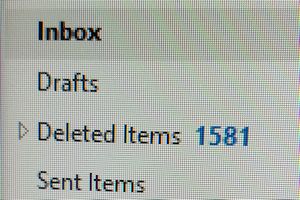 “Nobody reads emails anymore.” If you manage an online registration process and haven’t thought this yourself, you probably heard someone say it. But email remains an essential tool in getting participants to sign up for, attend, and later register again for future programs. Emails are the primary way to invite, confirm, and remind participants.
“Nobody reads emails anymore.” If you manage an online registration process and haven’t thought this yourself, you probably heard someone say it. But email remains an essential tool in getting participants to sign up for, attend, and later register again for future programs. Emails are the primary way to invite, confirm, and remind participants.
But every inbox and “delete” folder has unread emails. Therefore, it’s critical to ensure your messages—which contain essential class information and updates—don’t end up on the slush pile.
These five ideas will help improve chances your emails meet their objective.
1. Think of the subject line as an email’s most important part
As the old maxim goes, a strong lead is a story half written. If a confirmation email subject line tells the registrant she is “Confirmed for Training 101,” she may not read the body of the email. Too bad, because it may say the first five attendees can enter a drawing for a free waterbed. If the subject were “Training 101 Special Offer You Won’t Believe,” she would more inclined to open the message. That doesn’t mean she would be excited about the waterbed, though.
2. Form letters = Yuck
No one will be fooled into thinking they are the only ones receiving an invitation to your next training opportunity. Still, the most important word to any person is his name. Use your e-mail program’s tags to automatically import the recipient’s first name. Also, craft your content as a personal message. Write it as if you are talking to that person, not just pasting a product or event description.
 3. Get to the point
3. Get to the point
Thanks(?) to the prevalence of smartphones, the average human’s attention span is eight seconds.
Tell your recipients what they need to know as soon as possible. Don’t bury the lead (See #1) in the middle or at the bottom of your online registration email. Your audience wants to know what’s in it for them. Tell them immediately, or you will lose them. Include links or buttons to take them to the next step.
4. Keep your formatting as uncluttered as Dwayne The Rock Johnson’s head
Remember as a kid how you would get a 64-count of crayons or markers and you would want to use every color? Don’t do that with your email messages. When formatting, use basic, universal fonts so your viewers see what you see. Make it as easy as you can for your registrants to read information—and remember some in your audience may be sight-challenged.
Vary font size only for a headline, if appropriate, and use the same rule for font type. Use one accent color, if necessary, and make sure it isn’t red. Add spaces between paragraphs. Including an image or two is fine, but don’t overdo it.
5. Don’t leave recipients with no way out
If your email doesn’t answer every anticipated question regarding your program or class, provide the recipient a way to contact you. Also include an opt-out/opt-in option. It’s not only the right thing to do, it’s the rule.
Perhaps you have some other idea on how to get emails read and digested. If you would like to share, of it you would like to learn more about the online registration email options in Learning Stream, please use the form. Below. Or you can contact us at (866.791.8268×0) or [email protected].
